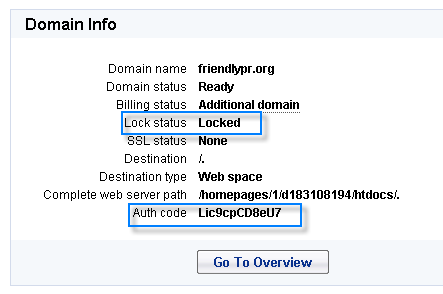
If you have already registered your domain name elsewhere, in order to have a Web site with us, you will need to transfer your domain name to us. (It does not mean you are transferring ownership, just transferring where the domain name resides.)
Before you can transfer a domain, you will need to unlock the domain name, and get theauthorization code. Both of these tasks require logging in to the account where the domain is originally registered.
Note: If you're not sure where your domain name was registered, you can go to whois.domainpeople.com to search Whois records and determine the name of the company where the domain name was registered. (the "Registrar"). On the Whois page, you can enter in your domain name, determine the name of the Registrar, and search for them on Google. The Whois record may also display the email address that was originally used when registering the domain name.
Unlock Domain Name
Before you can transfer your domain name, you need to log in to your account where the domain name was originally registered and unlock it.
Obtain Authorization Code
You will also need to get the authorization code. An Authorization Code is a password that you need to locate when you want to transfer domain names ending in .com, .net, .org, .biz, .us, .info and .name. You can find the authorization code by accessing the account where the domain name was originally registered. (Note: The Authorization Code is also known as an "Auth Code," "Auth Info Code," or "EPP Password.")
Below we see a screen in a typical account that shows the Auth Code and that the domain is locked.
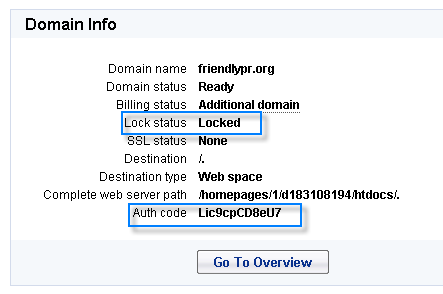
Once the domain name is unlocked and you have the authorization code, you can start the transfer.
Things to keep in mind:
The transfer process can take 5-8 days.
You need to regularly check the email address that was used when originally registering the domain, since the company will request that you authorize the transfer.
If you're not sure where your domain name was registered, you can go to whois.domainpeople.com to search Whois records and determine the name of the company where the domain name was registered. (the "Registrar"). On the Whois page, you can enter in your domain name, determine the name of the Registrar, and search for them on Google. The Whois record may also display the email address that was originally used when registering the domain name.
![]()