![]()
Anyone who has an exchange mailbox should be able to access Public folders, but Administrator status is required in order to create and manage public folders. See Managing Public Folders in Exchange.
Public folders is a feature of Microsoft Exchange Server that provides an effective way to collect, organize, and share information with others in an organization. Typically, public folders are used by project teams or user groups to share information on a common area of interest.
|
|
Anyone who has an exchange mailbox should be able to access Public folders, but Administrator status is required in order to create and manage public folders. See Managing Public Folders in Exchange. |
You can access these folders from Outlook or Outlook Web Access. Public folders can contain any type of Outlook folder item such as messages, appointments, contacts, tasks, journal entries, notes, forms, files, and postings.
|
|
There are a variety of helpful articles built-in to Outlook, available under the Help search function in the upper right hand corner of the Outlook screen. Just type in a question or phrase (Ex: "backing up email" or "using public folders"), and hit Enter on your keyboard.
|
Outlook: When you are connected to your Exchange server, folders labeled "Public Folders" appear in the Microsoft Outlook Folder List in the Navigation Pane. (The Navigation Pane is the column on the left side of the Outlook window that includes panes such as Shortcuts or Mail and the shortcuts or folders within each pane.)
Outlook Web Access: You can click the Public Folders icon to access public folders.

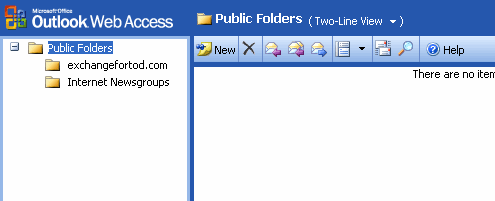
![]()