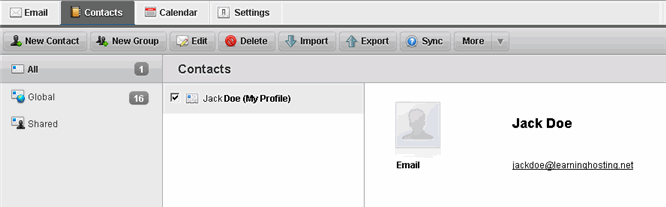
Contacts (or Address Book) stores e-mail addresses and personal information. SiteMail allows you to add, delete, import and sync your contact information with ease. To access Contacts, log in to SiteMail and click the Contacts tab along the top of the interface.
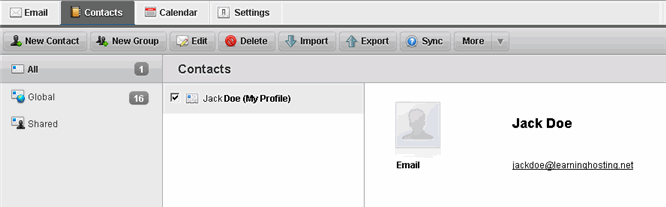
By default, there are three contact groups: All, Global and Shared.
 All Contacts: Displays all contacts you added, including yourself.
All Contacts: Displays all contacts you added, including yourself.
 Global Contacts: Displays all contacts in your domain. Note that they will appear only if they have logged in to SiteMail at least once.
Global Contacts: Displays all contacts in your domain. Note that they will appear only if they have logged in to SiteMail at least once.
 Shared Contacts: Displays all contacts who permit anyone to view and edit their information. (Note: The Shared Permissions option appears only when editing an existing contact - it does not appear when creating a new contact.)
Shared Contacts: Displays all contacts who permit anyone to view and edit their information. (Note: The Shared Permissions option appears only when editing an existing contact - it does not appear when creating a new contact.)
You can create new groups and organize your contacts as you wish.