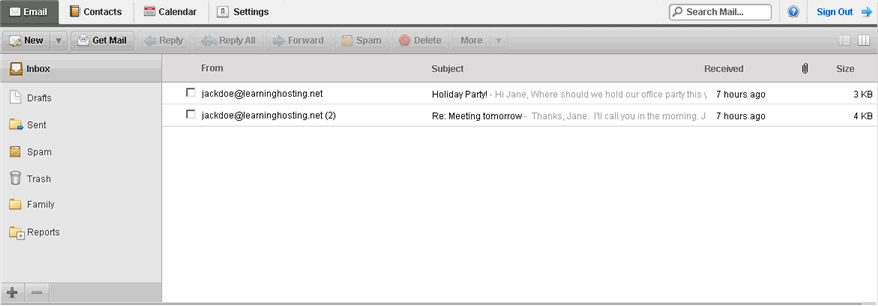
Let's highlight the main components of the SiteMail interface.
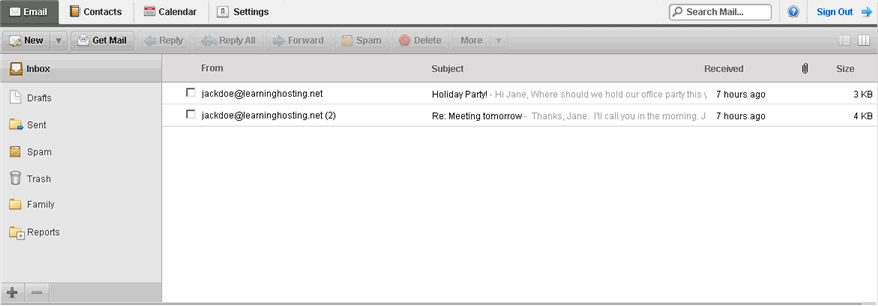
 At the top of the interface, find the primary navigation tabs: Email, Contacts, Calendar and Settings. By default, SiteMail always starts in the Email tab.
At the top of the interface, find the primary navigation tabs: Email, Contacts, Calendar and Settings. By default, SiteMail always starts in the Email tab.
 Immediately under each tab, a row of contextual sub-menu options appears. These options will change based on the tab you select.
Immediately under each tab, a row of contextual sub-menu options appears. These options will change based on the tab you select.
 The Inbox and all other folders appear on the left side.
The Inbox and all other folders appear on the left side.
 The list of e-mail messages - sortable by sender, subject, date and size - appears in the middle.
The list of e-mail messages - sortable by sender, subject, date and size - appears in the middle.
 The Search entry box and Sign Out link can be found in the upper-right corner of the interface.
The Search entry box and Sign Out link can be found in the upper-right corner of the interface.
 Immediately below the Sign Out link, find the 2-pane and 3-pane icons. Above, you see the default 2-pane view. To automatically preview a message's content, click the 3-pane icon, as seen below.
Immediately below the Sign Out link, find the 2-pane and 3-pane icons. Above, you see the default 2-pane view. To automatically preview a message's content, click the 3-pane icon, as seen below.

If you prefer the 3-pane view, change it in Settings.