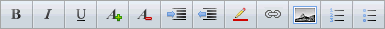
Whenever you compose a message, use the composition enhancement tools to write more clear, organized and appealing messages.
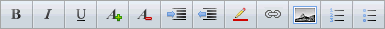
Let's briefly describe each one.
 Bold: to bold any text, highlight it with your mouse and click this button.
Bold: to bold any text, highlight it with your mouse and click this button.
 Italicize: to italicize any text, highlight it with your mouse and click this button.
Italicize: to italicize any text, highlight it with your mouse and click this button.
 Underline: to underline any text, highlight it with your mouse and click this button.
Underline: to underline any text, highlight it with your mouse and click this button.
 Increase font size: to increase the font size of any text, highlight it with your mouse and click this button.
Increase font size: to increase the font size of any text, highlight it with your mouse and click this button.
 Decrease font size: to decrease the font size of any text, highlight it with your mouse and click this button.
Decrease font size: to decrease the font size of any text, highlight it with your mouse and click this button.
 Indent to the right.
Indent to the right.
 Indent to the left.
Indent to the left.
 Font color: to change the color of any text, highlight it with your mouse, click this button and select the color.
Font color: to change the color of any text, highlight it with your mouse, click this button and select the color.
 Hyperlink: to link to a web site, highlight the text you want to be the link, click this button and enter the URL (http://www.someplace.com).
Hyperlink: to link to a web site, highlight the text you want to be the link, click this button and enter the URL (http://www.someplace.com).
 Image link: to display an image in the e-mail message, you can reference an already existing image on the web by inserting that image's URL using this button. If you do not already know the URL of an image on a web site, then visit that site, right-click on the image and click "Properties" (or "View Image Info" or "Copy Image Address" - depending on your browser.)
Image link: to display an image in the e-mail message, you can reference an already existing image on the web by inserting that image's URL using this button. If you do not already know the URL of an image on a web site, then visit that site, right-click on the image and click "Properties" (or "View Image Info" or "Copy Image Address" - depending on your browser.)
 Number list.
Number list.
 Bullet list.
Bullet list.