1
In SiteControl:, click theBlog link in the Quick Access tools area.
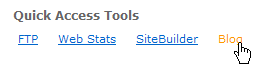
2
If you do not have a blog set up, the Create Blog screen will appear. To create a blog, enter a name, an email address and click Create.
3
If you have created a blog before, you can simply click on the Create a Blog link.
Once you add a blog the links for editing and viewing will also appear. This screen also displays the number of blogs available with your hosting plan and the total number of active blogs you created.
