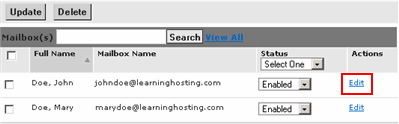
On the main Exchange interface, you can not only create new mailboxes but also manage existing ones. You can Edit the settings of any mailbox user, temporarily Disable users, and Delete users.
To edit a user's name, password, permissions and more, click the Edit button next to the corresponding mailbox.
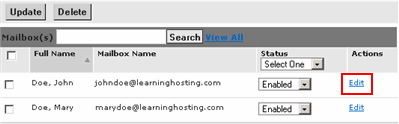
To temporarily disable a user's mailbox, then use the drop-down box to select "Disabled" next to the appropriate user, and then click Update. To disable or enable multiple users at the same time, then click the checkbox next to each user and click Update.
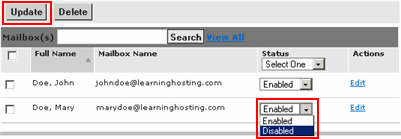
To permanently delete a mailbox entirely, then click the checkbox next to the user and click Delete.
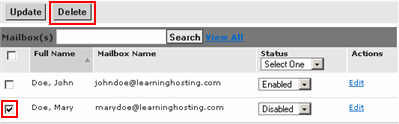
![]()