Introducing CGI Scripts
Common Gateway Interface (CGI) is a standard method of transmitting information between an application and a Web server. CGI scripts are used to supplement basic HTML pages by making your site more interactive and functional. You can program many useful features with CGI scripts, such as hit counters, guest books, order forms and message boards. CGI is an alternative to Microsoft Active Server Pages (ASP).
All of our Web hosting plans provide you with your own CGI bin in which you can place your CGI scripts. All CGI scripts should be stored in your /cgi-bin directory so that the Web server will know to execute these scripts instead of just displaying them in a browser. This directory has executable permissions, while your other directories should remain non-executable. You can use your local /cgi-bin directory to store custom CGI scripts that you have written yourself or found elsewhere on the Web.
CGI scripts can be written in almost any programming language, including C, C++, TCL, Perl, Python, Java and Visual Basic.
The path to your /cgi-bin directory is:
For customers who remain on the Linux platform, your cgi directory is:
/home/[domainname]/www/cgi-bin (for example, /home/testcvdomain/www/cgi-bin)
For customers on Windows, your cgi directory is:
/[domainname.com]/www/cgi-bin (for example, /testcvdomain.com/www/cgi-bin)
Double click the cgi-bin to see your cgi scripts.
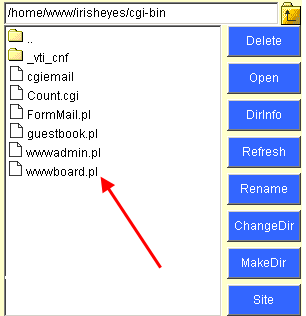
To call a CGI script securely, the script must be placed in the /cgi-bin directory and the URL must reference your secure server (which is listed on the SSL page in the WebSite section of ControlPanel).