Next, select the type of hosting plan with which you wish to start. For now, just select one. After the initial setup is complete, you can activate additional plans. Use the left dropdown menu to select the type, and the right dropdown menu to select the subtype.
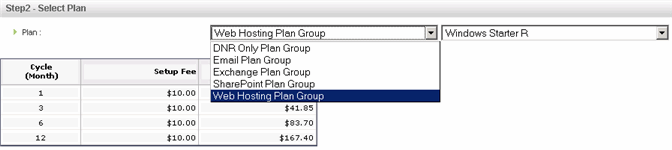
There are four hosting plan types:
![]() DNR Only: For endusers who wish to order domain name registrations without web hosting
DNR Only: For endusers who wish to order domain name registrations without web hosting
![]() Email: For endusers who need e-mail accounts without web hosting
Email: For endusers who need e-mail accounts without web hosting
![]() Exchange: For endusers who wish to use Microsoft Exchange server with or without web hosting
Exchange: For endusers who wish to use Microsoft Exchange server with or without web hosting
![]() SharePoint: For endusers who wish to use Microsoft SharePoint with or without web hosting
SharePoint: For endusers who wish to use Microsoft SharePoint with or without web hosting
![]() Web Hosting: For endusers who wish to create a full web presence, including e-commerce
Web Hosting: For endusers who wish to create a full web presence, including e-commerce
When you select a plan, the table below the dropdown menu shows its specific cost to you, the reseller. You will be able to set the markup price to your endusers in Step 3.
Depending on the plan type, there may be multiple subtypes to select. For example, the Web Hosting plan offers eight subtype plans, four for each hosting platform (Linux and Windows).
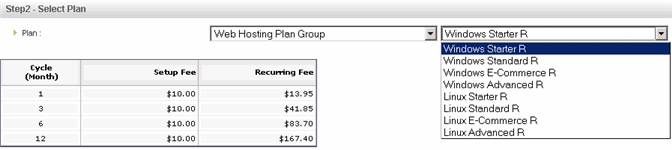
![]() Please select the plan and, if any, its subtype. Once selected, a table of included and optional products/features will display.
Please select the plan and, if any, its subtype. Once selected, a table of included and optional products/features will display.
Click Next and proceed to Step 3.
![]()